Black Friday Sale is Live 🎉
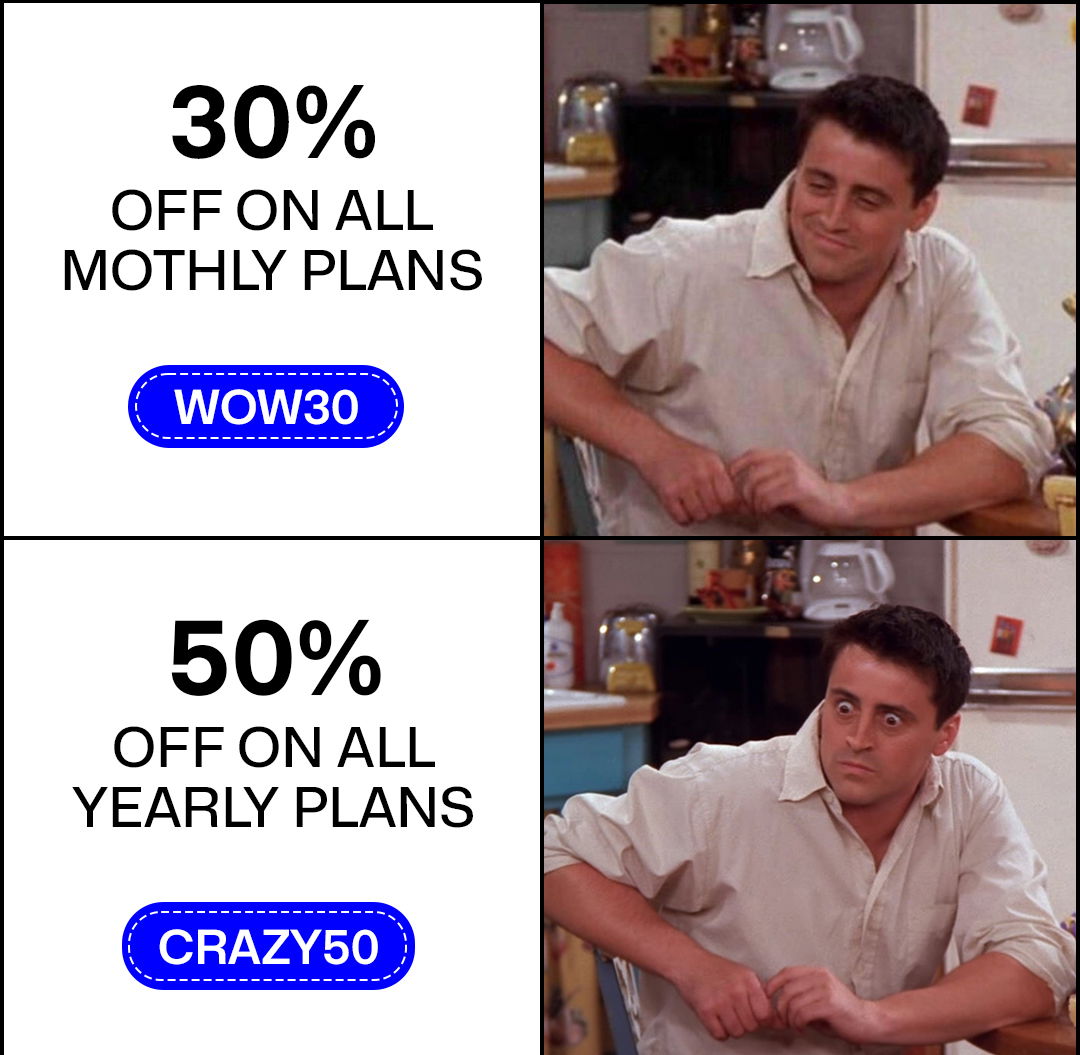
This limited-time offer is available until December 5th, 2024, so don’t miss out on the chance to level up your business with Vepaar at an unbeatable price.
3
Skip to content
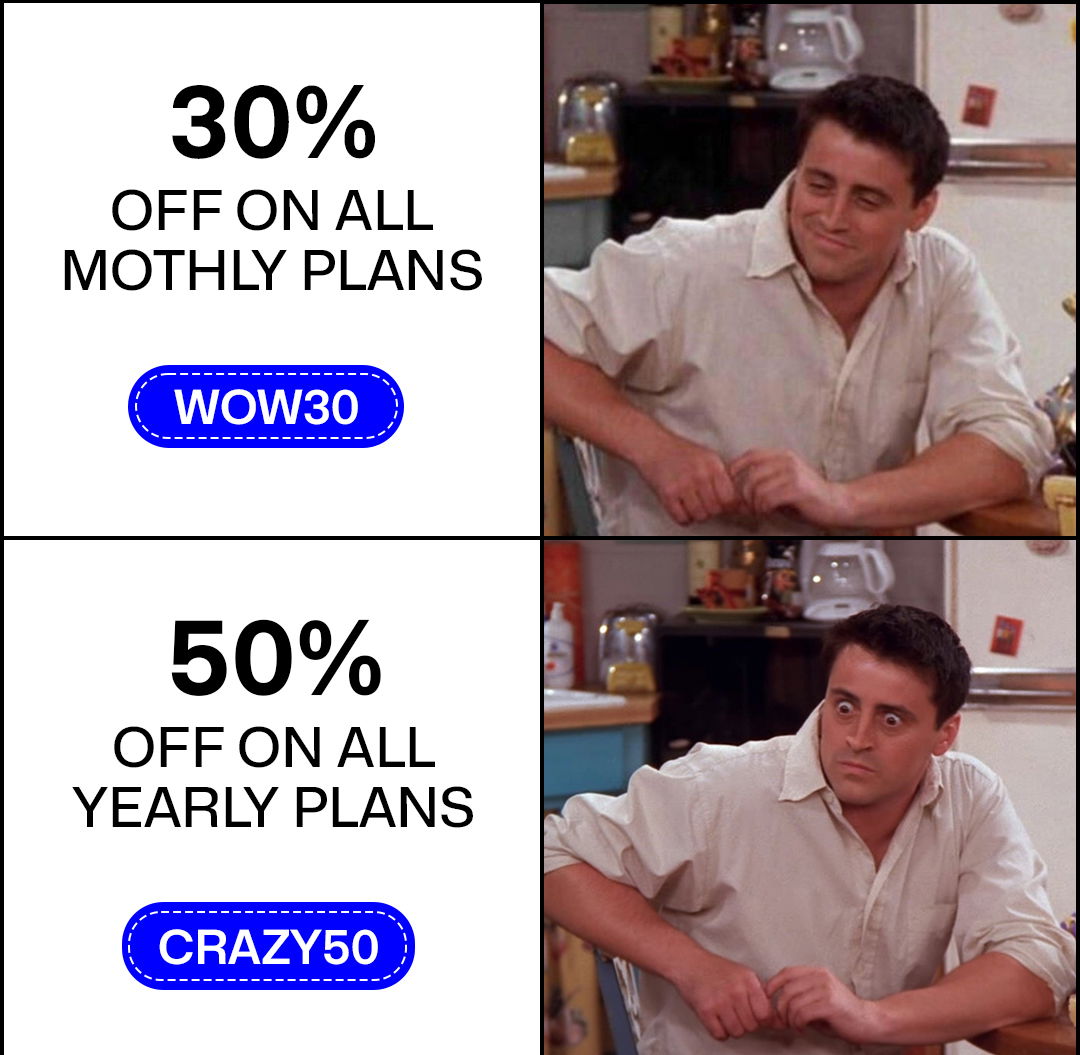
This limited-time offer is available until December 5th, 2024, so don’t miss out on the chance to level up your business with Vepaar at an unbeatable price.
3
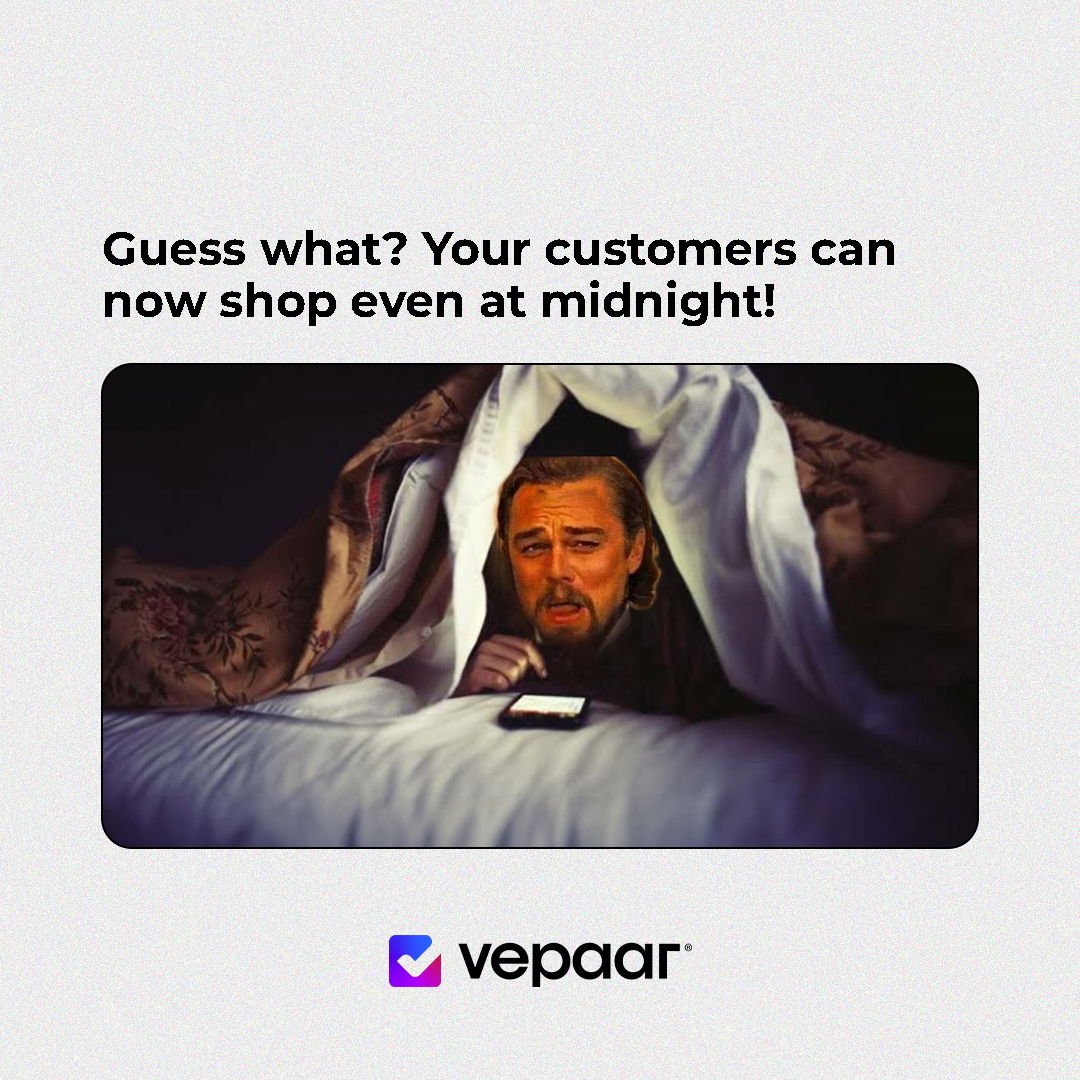
Let’s dim the lights but not the sales! Ask your customers to try out the dark mode on your Store to improve their shopping experience.
See the transformation here: https://store.7span.com/
4
We’re thrilled to announce that we’ve made things even better for you! 🎉Introducing our new standalone CRM and Store app.
✨ What’s New?
Vepaar Store: Our original app has been renamed to focus exclusively on your store needs.
Vepaar CRM: A dedicated app to help you manage your customer interactions seamlessly.
Download the latest apps today and experience the power of dedicated tools tailored just for you!
18
Big Update for All Vepaar Users!
Managing your products just got a major upgrade! 🎉
We’ve separated the Catalog feature from the Store, so now you can easily create and manage:
🛍️ Products
📖 Categories
🏷️ Badges
💰 Charges
⚙️ Attributes
📦 Inventory
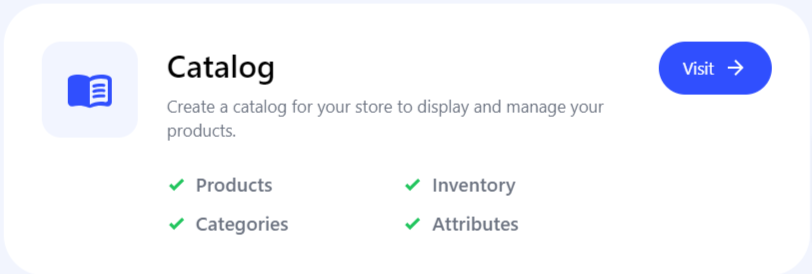
It’s all now available at catalog.vepaar.com, your new go-to place for organizing and running your business seamlessly! ✨
9
We’re excited to announce a new feature that makes managing your shipping costs even easier.
Weight-wise Shipping Charges. 🎉
Now, you can set delivery charges based on the weight of each product. Simply add the product's weight under the "Shipping Weight" option, and create the charge of it, and our system will automatically calculate the shipping cost for you.
With the addition of this new feature, you now have more flexibility in setting your shipping charges. You can customize them based on:
✅ Cart total
✅ Customer location
✅ Product weight
✅ Customer tiers
This ensures that your shipping fees are accurate and tailored to your business needs.
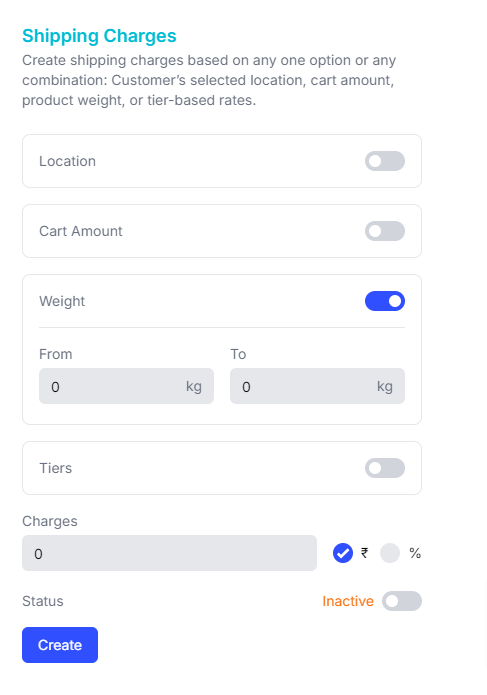
5
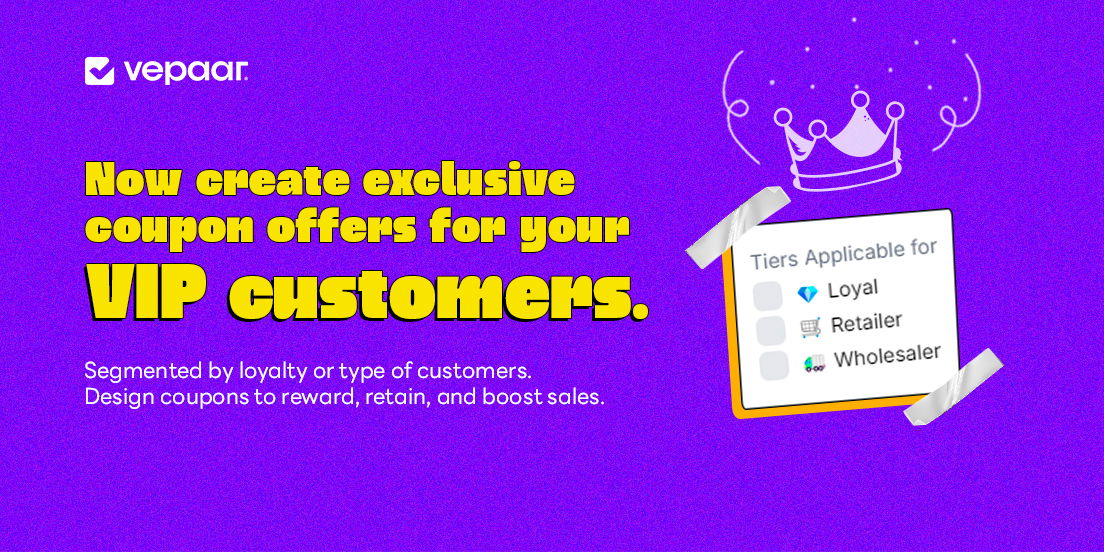
Want to reward your most loyal customers? 🤔
Simply create a tier for them, and only they will be able to see and apply those special coupons.
We have done an improvement in the existing coupon feature: tier-based coupon codes! Now, store owners can create exclusive discounts tailored to specific customer groups. This means more personalized shopping experiences and stronger customer relationships.
Ready to elevate your customer engagement? Try this feature now! 😍
19
We're excited to announce the release of our new CRM extension, version 8.5.0🤩. This update focuses on improving contact management and overall user experience.
What's new:
Manual Contact Creation: You now have the flexibility to manually add contacts to Vepaar. Automatic contact creation is on our roadmap and will be available to paid subscriptions in the next release.
Quick Photo Sync: We've introduced a new feature that allows you to manually sync contact photos from your device to Vepaar. This gives you the flexibility of which contact photo to be synced.
Refreshed User Interface: Experience a cleaner and more intuitive interface with the new tab structure for Salesforce, HubSpot, and Vepaar.
We believe these enhancements will significantly boost your productivity and efficiency.
25
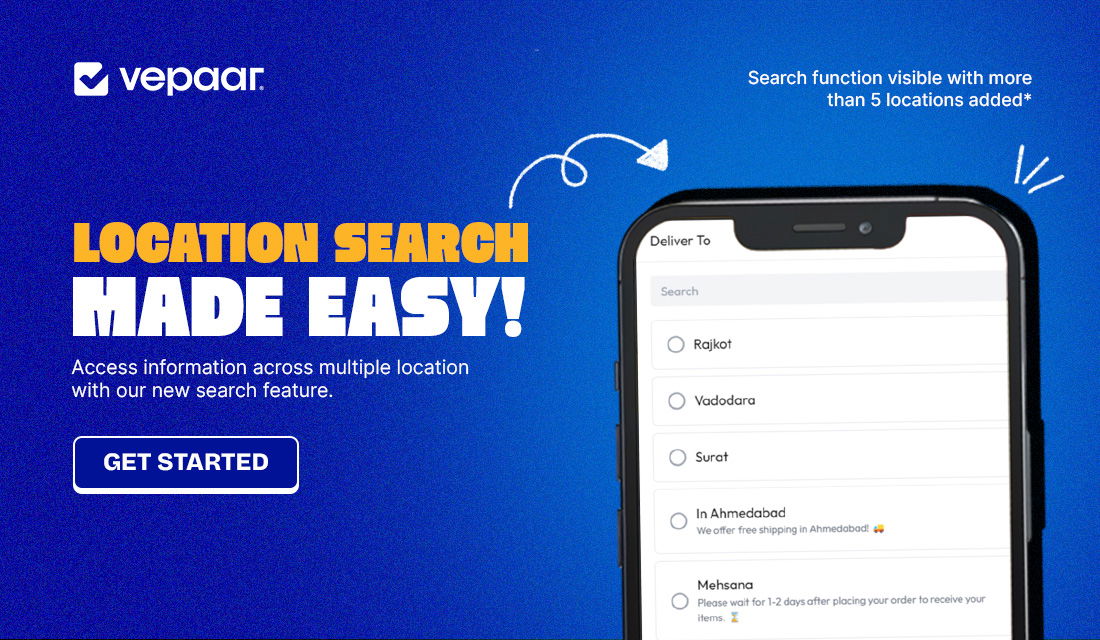
Your customers can now quickly search for their delivery location with Vepaar. This feature helps them save precious seconds by instantly finding their delivery address, giving them more time for what matters and less time searching.
*Applicable when more than 5 shipping locations are added.
8
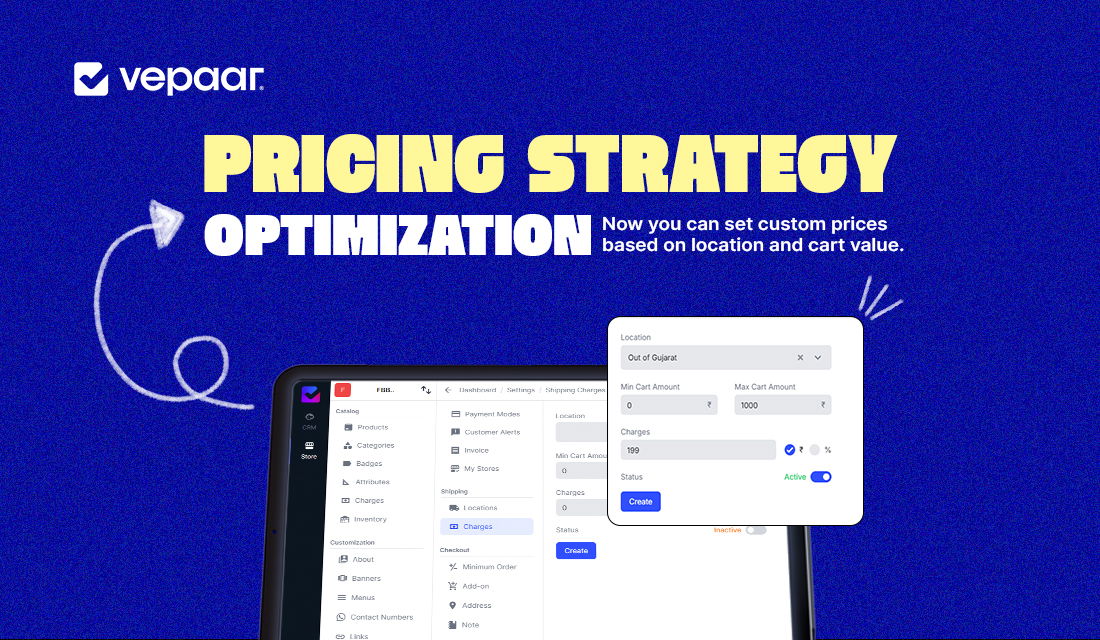
We're excited to introduce a powerful new feature that ensures accurate calculation of shipping charges based on your customer's selected location and their cart value.
To take advantage of this feature, simply navigate to the "Locations and Charges" section under settings at store.vepaar.com.
Here's how it works:
Setup: You configure different shipping locations and then head over to charges to add rates based on various locations and cart values.
Customer Experience: When your customer is ready to checkout, they select their location from the available options.
Automatic Calculation: The system instantly calculates and displays the shipping charges based on the customer's chosen location and the total cart value.
2